Unlock the potential of Windows File Explorer with this free app
GeekNews , Software | Updated at Aug 10, 2024
Reading time: 2 minutes
Windows File Explorer has changed over and over again across the years, but even when it’s been revamped it hasn’t ever felt groundbreakingly new, neither visually nor functionally. That seems to be the general MO for Microsoft and Windows.

That’s why users often pick up Microsoft’s slack — and in this case, a free third-party tool called Files brings a much prettier, much-improved design to File Explorer that makes it easier to work with.
Among other things, the free Files app offers features like cloud integration, tabs, multiple layouts, better file previews, extended functions, personalized designs, and much more.
A sophisticated look with better features
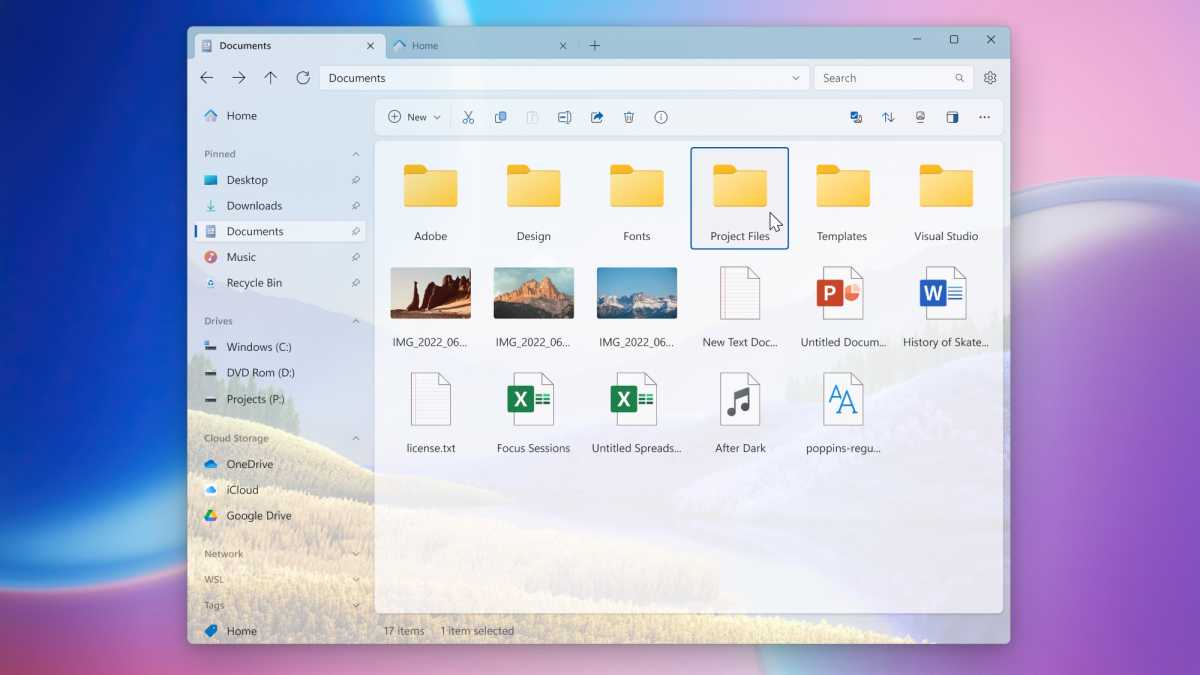
Whether you’re on Windows 10 or 11, File Explorer just looks boring and drab. Microsoft has never really been on the forefront of visual design with Windows, and File Explorer doesn’t offer much customization.
Files does things differently. It allows you to select different themes and color schemes, and you can even choose a kind of dark mode that’s easier on the eyes. In general, the look is also tidier.
Frequently used areas can be quickly selected on the left-hand side, and you can also access drives or cloud storage with a single click. Google Drive, iCloud, and Dropbox are supported.
You can also define your own fonts and make the File Explorer semi-transparent so that the background shows through. Or you can set a separate background for File Explorer altogether.
Bring advanced features to File Explorer
Files adds several special features that boost File Explorer’s functionality and allow you to do so much more:
- Two-window split view
- Tabbed navigation
- Cloud storage integration
- File tagging system
- Ability to copy and save file paths
- Better context menus
- Extended admin rights
- Automatic unpacking of WinRAR and ZIP files
These are especially useful for Windows 10 users, but Windows 11 users can still benefit. For example, File Explorer in Windows 11 already has tabbed navigation, but the two-window split view is new and lets you easily move files back and forth between two locations.
It’s also possible to assign colored tags to files and folders in order to find them quickly or sort them according to certain aspects. The improved preview function for photos, videos, and documents also makes it easier to view and search for specific files.
How to get the Files app
The Files app can be downloaded from the official website.
Aug 17, 2024 | Artificial Intelligence
Aug 17, 2024 | Artificial Intelligence
Aug 17, 2024 | Artificial Intelligence
Aug 17, 2024 | Tech News
Aug 17, 2024 | Tech News